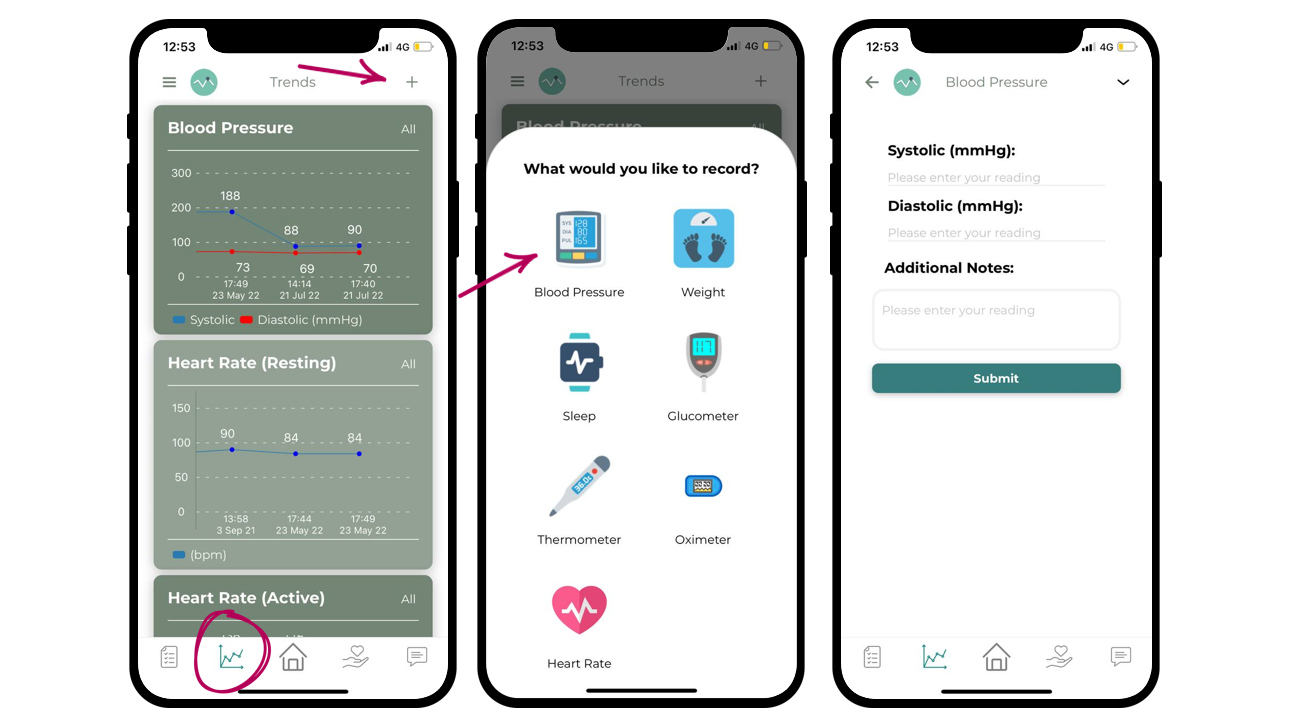User Guide
All you need to know about your programme!
-
Measuring Blood Pressure
Measuring Weight
Foodlogging
Sync Fitbit reading
-
Coming your way soon!
-
Coming your way soon!
- T H R U S T -
Download WitzGO app
To fully enjoy the functions of the self monitoring experience, you will need the WitzGO app to get started!
Simply go to the appstore/playstore and search for WitzGO and download the app into your mobile device.
Click here to download now
Measuring Blood Pressure
1. Wear the cuff on either side of your arm.
2. Make sure the red portion of the cuff align with the inner elbow and the wire is flowing downwards.
3. Press the START button on the machine.
Sync BP Reading
4. Once measurement is completed, open iHealth MyVitals Pro apps in your phone.
5. Select the BP device on the homepage.
6. Press the M/CLOUD button on the BP machine.
*wait for your phone to show that device is connected
7. Click on “Sync Data”
8. Click on “Upload Reading(s)” then select “OK”, and it’s done!
BP Manual Input
Open up your WitzGO app
Under “trends tab (2nd icon from the left of the bottom bar), click the + icon on the top left corner
Select “Blood Pressure”
Input your readings in accordingly and you are done! :)
Measuring Weight
1. Open iHealth MyVitals Pro apps in your phone.
2. Step on the weighing scale and wait for the measurement to complete, and it’s done!
Food Logging
1. Open WitzGO apps on your phone.
2. Click on the 4th tab at the bottom of the screen.
3. Click the “+” icon at the date you want to record the meal.
4. Take photo of your meal.
OR
Upload photo of your previous meal.
5. Type in a short description of the meal.
6. Select meal type, date/time of the food log.
*you may choose to key in additional notes if any.
7. Click “Submit” and it’s done!
Sync Fitbit reading
1. Open Fitbit apps on your phone.
2. At the homepage, scroll down the screen until it show “syncing is completed” on top of the homepage, and it’s done!
Joining the Monthly Zoom Review
1. Open WitzGO apps on your phone.
2. Find “Upcoming Appointments” section at the homepage, you will see the scheduled date and time of MDT review.
3. Click “View details” and you will find the provided Zoom Link.
4. Click the Zoom Link, enter your name and wait for the host to admit you.
When you are in the zoom
5. Gentle tap on the screen:
a. Click the mic symbol to unmute yourself so we can hear you!
*Join audio by choosing “Wifi or Cellular Data”
b. Click the video symbol to open your camera so we can see you!
6. That’s all and enjoy the MDT review with us!
如何参与【我的线上评估】?
1. 点击WitzGo app, 向下滑动页面并点击【Upcoming Appointments】。
2. 点击查看预约详情,点击ZOOM链接并选择【YES】以继续。
3. 输入您的名字,点击【OK】以加入会议。
4. 请稍后,后台将在准点让您加入会议。
5. 加入后,请点击【连接语音】并选择【Wifi或蜂窝数据】。
说话前,请确保您已【解除静音】。
6. 请【开启视频】。
一切都已设定好,准备开启您的线上评估啦!
Doing surveys for health professionals to assess your health and wellness in detail and give you feedback and advice during the monthly reviews.
Open WitzGO app on your phone.
Go to “Insights” - fourth tab at the bottom and click “About Me” to view the surveys.
For example, if you would like to do the survey on “Mindfulness”, click on it.
You will be prompted to start the quiz.
After making your choice on each question, click “OK”.
Upon completion, sit back and relax! Our health professionals will assess your responses and give you feedback and advice during your monthly reviews.